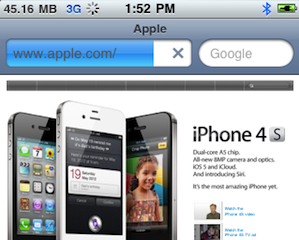Posted on 9 May in AirBlue Sharing
If you want to send files via AirBlue Sharing from your application, you have these choices: 1. OpenIn: When you present the OpenIn menu, and the file type is supported by AirBlue Sharing, when you select AirBlue Sharing, it launches, show the device selection list and then redirect to your…
Read More →
Posted on 24 Dec in iBluever
Currently all working Siri ports are proxy based. They rely on Apple Siri servers and iPhone 4S authentication token. The token expires every 24 hours. It’s a pain to use the proxy method to get your Siri authentication token from an iPhone 4S every 24 hours. I guess when the…
Read More →
Posted on 19 Nov in Featured iBluever
Now iBluever is able to show data usage in status bar. You need the latest iBluever and Ondemand tethering support. Steps to enable this feature: Start iBluever, go to the configuration page of your device Select “Usage” in “Advanced” section: Select the usage display method as you like…
Read More →
Posted on 6 Nov in iBluever
- How can I receive fies? Double tap on status bar (configurable in Settings). AirBlue Sharing will listen for incoming file transfers in 120 seconds. – I double tapped the status bar, nothing happen, why? If you have not activated the app, please goto Photos try to send an image,…
Read More →
Posted on 16 Sep in iBluever
When I quit AirBlue GPS, it disconnects, why? AirBlue GPS support connect/disconnect ondemand, when you do not need location service, it disconnects from GPS, when location service is required, it connects to GPS. Can I use native Bluetooth while using AirBlue GPS? AirBlue GPS uses its Bluetooth stack, which can…
Read More →